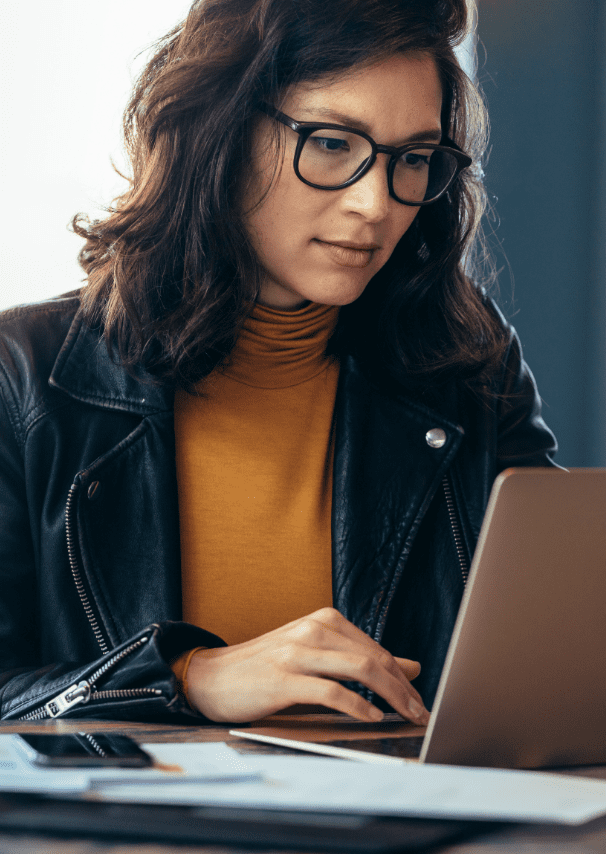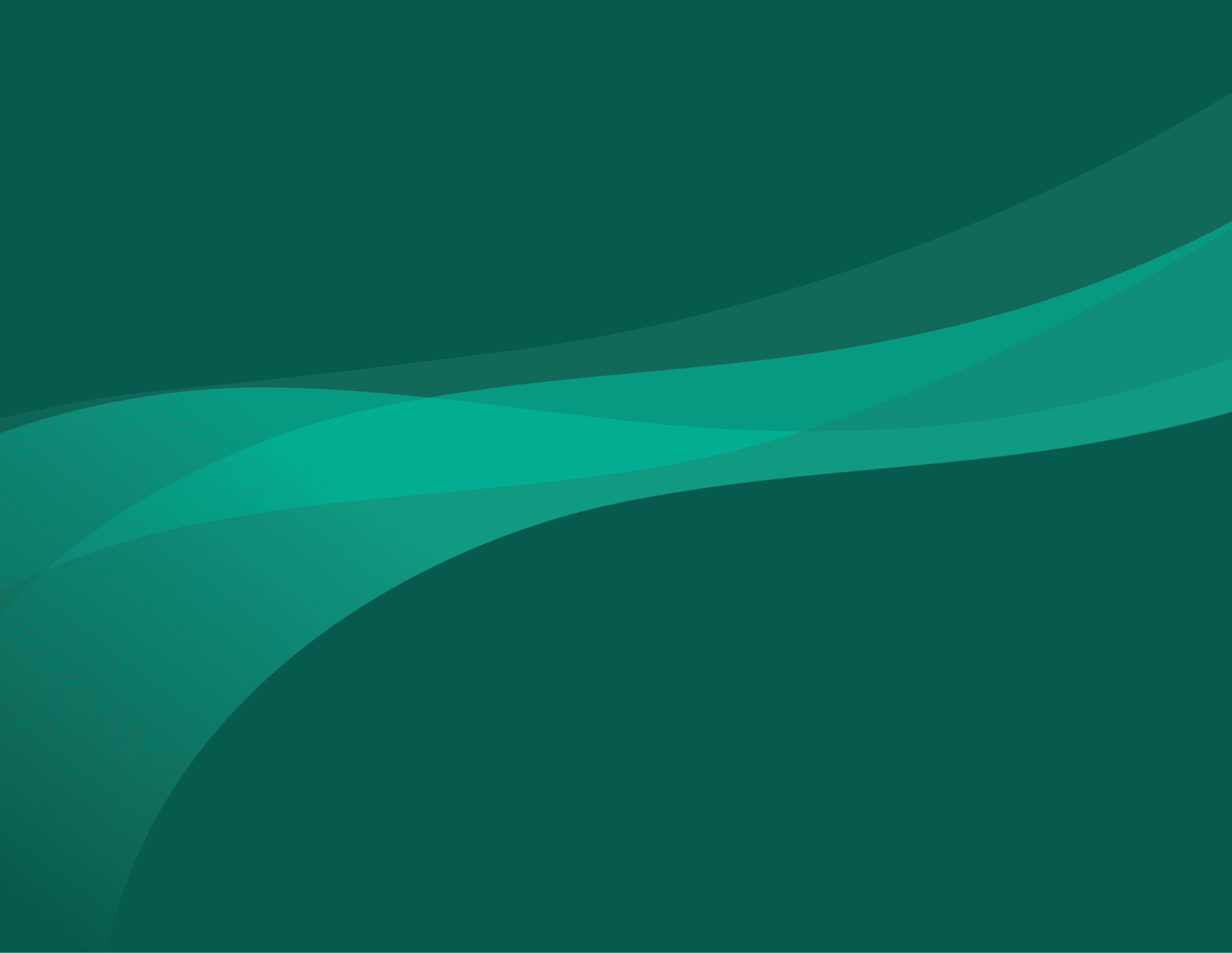
Banking in the palm of your hand.

Wherever life takes you, Clear Fork accounts are always accessible via our mobile app and text banking. Our mobile banking services allow you to do many of the same things our online banking services make possible, only from the palm of your hand by using a smart phone or tablet.
Customers who are registered for online banking can use their existing login information to access their accounts and other services through the mobile app – it’s as simple as using your computer to enroll in mobile banking through your Clear Fork online account, and then downloading the app on your mobile device. Click here for our mobile privacy policy. Here’s how to get started:
1
1
Enroll in mobile banking
From your laptop or desktop computer, go to the
Clear Fork online account login portal and follow these these steps:
-
From your computer, log in to your online account
-
Go to the “User Services” tab
-
Select “Manage Account”
-
Click “Mobile Enrollment” and follow the instructions on your screen
2
2
Get the Clear Fork mobile app
From your smart phone or tablet, download the Clear Fork custom mobile app at the Apple Store or Android Store.
3
3